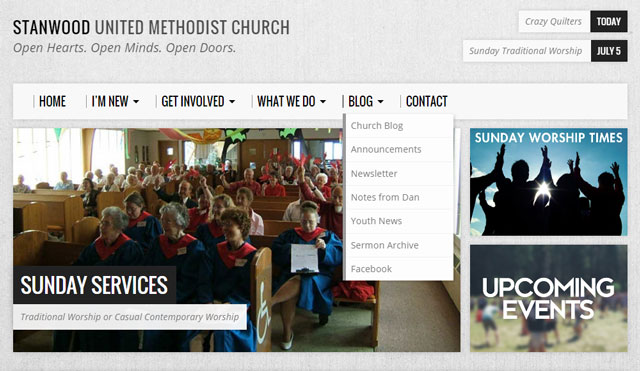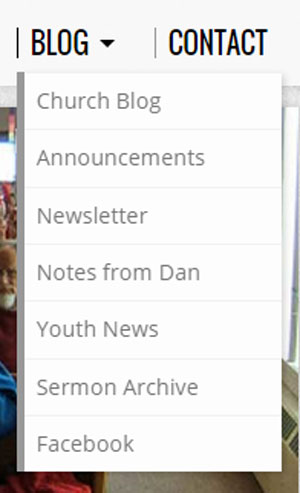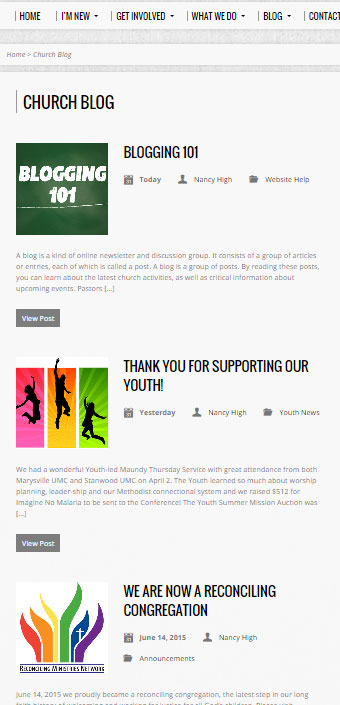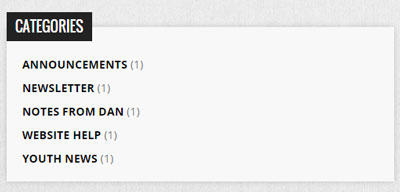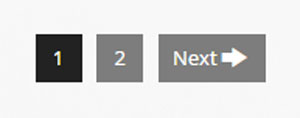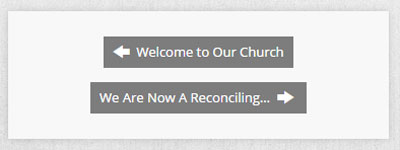A blog is a kind of online newsletter and discussion group. It consists of a group of articles or entries, each of which is called a post. A blog is a group of posts. By reading these posts, you can learn about the latest church activities, as well as critical information about upcoming events. Pastors may also post spur-of-the-moment spiritual tidbits via the blog etc.
Posts are usually organized into categories. For Stanwood United Methodist Church, there are initially five categories: Announcements, Newsletter, Notes From Dan, Youth News, and Website Help. The blog post pictured above has a folder icon next to the category, which is Announcements.
On the main website menu, there is a link for the Blog or Church Blog. Here is an image of that link:
Hovering over the BLOG header menu link with your cursor causes a drop down menu to show up. Here is a close-up of that drop-down menu:
Clicking on the “Church Blog” link in this drop-down menu takes you to the Church Blog page, which is shown below:
This is the main blog page which shows the most recent blog posts from all categories. The newest post is shown first, the second newest post is shown second, the third newest post is shown third, and so forth. On this main Church Blog, posts are sorted by the date and time they were created. The links for specific categories take you to a similar list of blog posts. This list will contain a snapshot of many blog posts so you can determine those you want to read. Information shown includes the title of the post, the author, the time posted, and an excerpt of the writing in the post. Any blog post can be read in its entirety by simply clicking on the “View Post” button below the snapshot of that post.
As noted, there are also separate pages which display only blog posts from a category. If want to see only posts about Youth News, or Website Help, or Newsletters, click a link to these pages. These links are located on the main header menu of the website under Blog, as was shown in the second image on this post. Links to blog categories are also on the side or bottom of pages, depending on whether you are viewing the site on a computer, tablet, or phone. This link list is shown below so you know what it looks like:
If there are many blog posts, it may not be possible to display them all on one page. In this situation, the bottom of a page, you will see numbers and arrows allowing you to see the next page which lists more blog posts:
You do not need to go back to the main blog page or a category page to read many blog posts. At the bottom of each post, there are buttons with arrows that take you to the previous post and next post. These show the title of the previous blog post and next blog post so you get a sense what it is about. By reading each blog entry and using these arrows, you can peruse blog entries as if skimming a physical magazine or newspaper. Here are the previous and next buttons:
This should be enough information for you to begin using the blog and the website. The events and sermons sections of the sites use the same basic methodology, but instead of a blog post, an event and its details is shown. The events section of the website is essentially a separate blog used only for events. The same is true of the sermons section of the site, which lists all Pastor Dan’s sermons. The sermons section is separate from the blog because it includes categories for books of the Bible and moral topics. Have fun blogging, and don’t be afraid. You can’t break anything, so surf around and experiment until you get comfortable using the blog and the new website.